Mozilla Firefox DNS issue
If you still see your own DNS in Firefox after connecting, and not the proxy ones, you'll need to use the app's manual setup.
Every profile has its own port you can use to set up SOCKS5 proxies locally.
We'll be using the default profile in this guide.
-
Attach an IP to the Default profile the same way we did in Windows app basic starter guide .
-
Pause the Default profile by pressing "Pause this profile" stop button at the bottom.
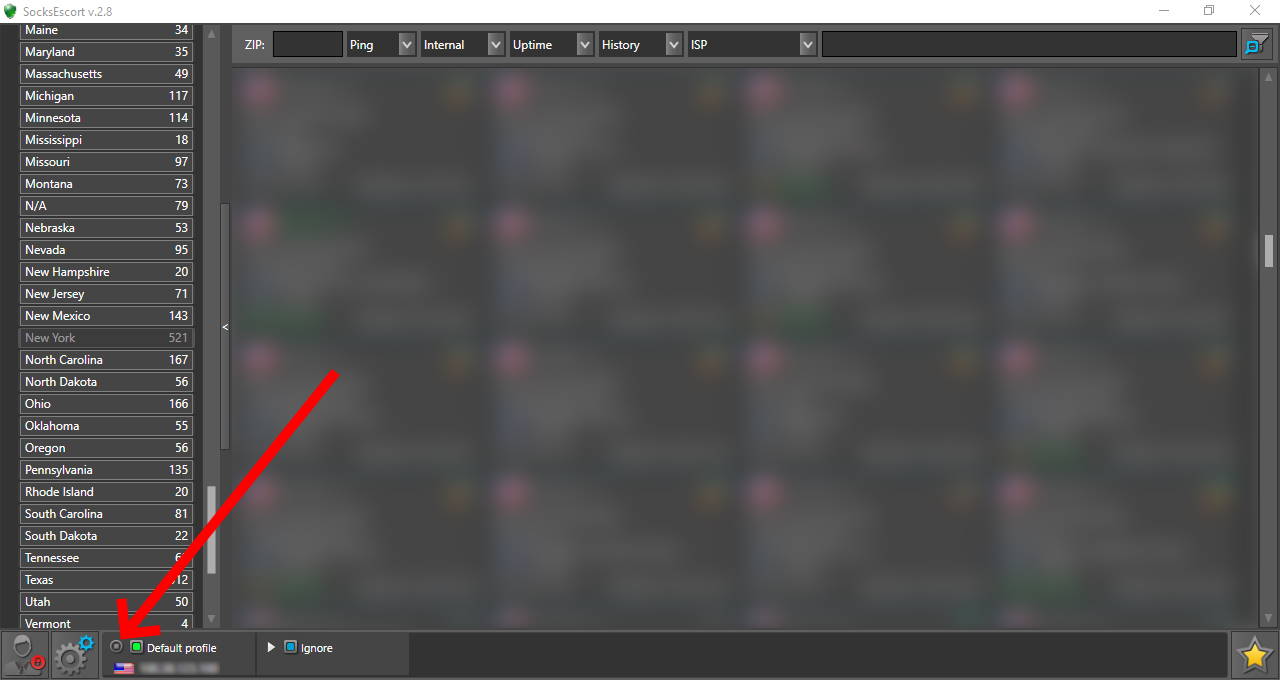
-
Local server IP address is 127.0.0.1. The default profile port is 5080. If you need to check or change the profile's port, open our app and go to "Profile manager" at the top left.
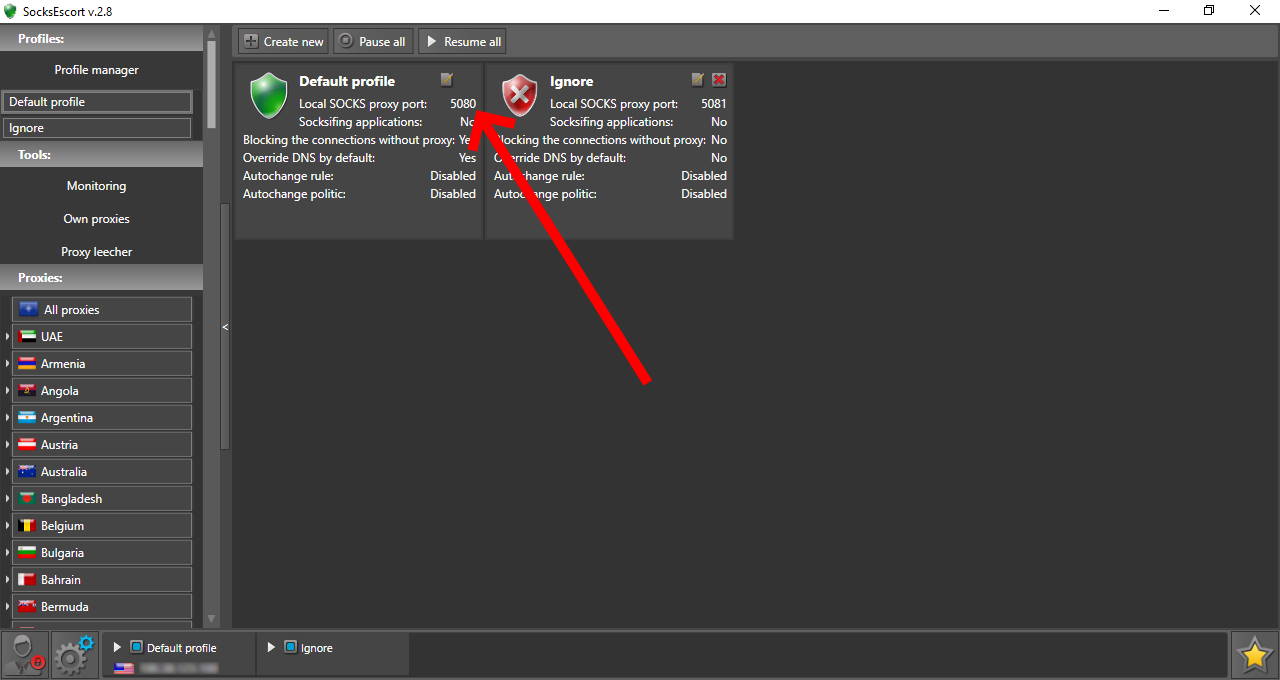
-
Open Firefox, go to Settings -> General, scroll down to "Network Settings" and press "Settings..." button. Enable "Manual proxy configuration", then enter "SOCKS Host" which is 127.0.0.1, and "Port" is 5080, select "SOCKS v5". Enable "Proxy DNS when using SOCKS v5".
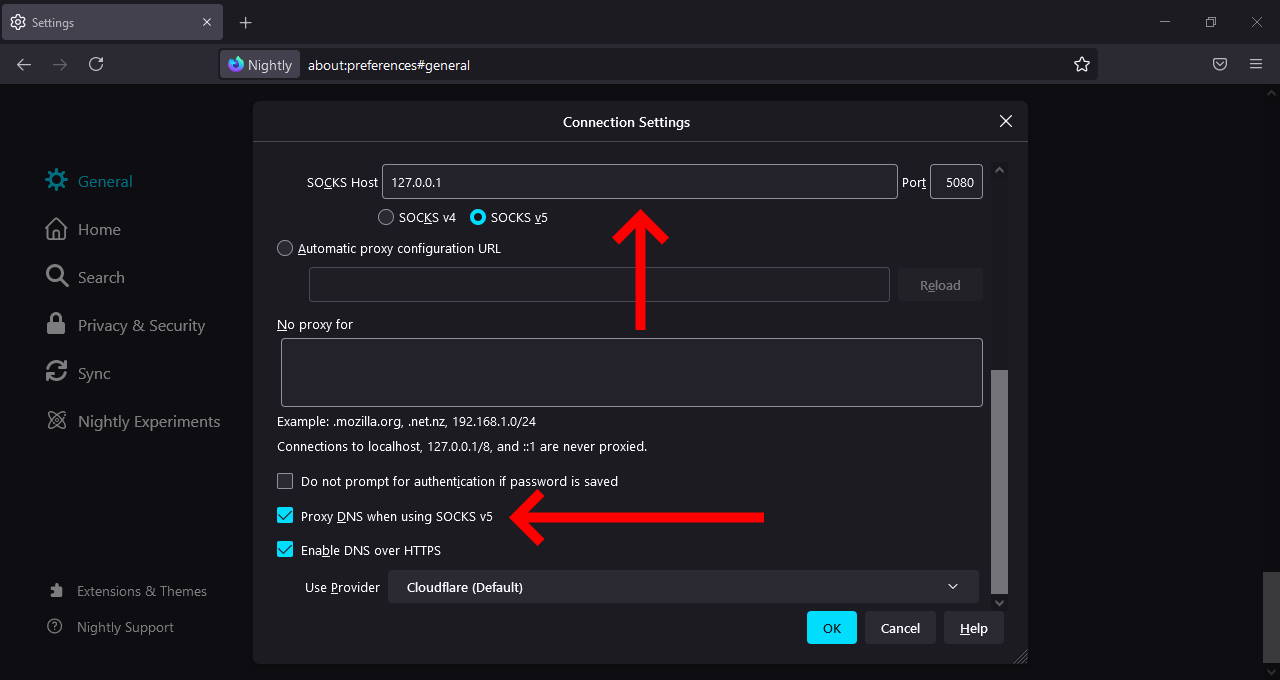
That's it, Firefox DNS issue should be fixed after this.
